





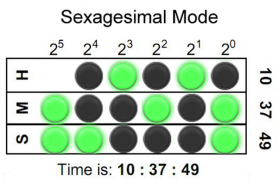
Binary LED Clock SW2 Watchface

คำอธิบายของBinary LED Clock SW2 Watchface
Binary-coded decimal (BCD) Sony Smartwatch 2 (SW2) clock face widget. Both 5x4 size standard vertical BCD style display and 5x3 size horizontal sexagesimal widgets included. Optimised for low power mode and small app size, both layouts allow for additional widgets to be added. See <a href="https://www.google.com/url?q=https://www.google.com/url?q%3Dhttps://en.wikipedia.org/wiki/Binary_clock%26sa%3DD%26usg%3DAFQjCNHC3ZYiRbqwcZUTYNZBLjEyJ67cJg&sa=D&usg=AFQjCNED13KcCN3MoW1fVtaBp3UETyhy-w" target="_blank">https://en.wikipedia.org/wiki/Binary_clock</a> for instructions on how to read the LEDs or refer to the diagrams shown above.
Installation instructions:
1. Download app via Google Play
2. Click the 'SmartWatch 2' notification in the notifications bar to open the SmartWatch 2 configuration app
3. Click 'Edit watch faces' button
4. Create a new watchface or edit an existing one
5. Click 'Clocks'
6. Choose the new watchface from the list of watchfaces selecting the size you want - the sizes are displayed on the previews
7. Enjoy!
Thanks to Naheel from XDA forums for providing the guide on how to make custom watchfaces.
Smart Connect extension for SmartWatch 2
Smart extension for SmartWatch 2 clocks
Sony and the Sony logo are trademarks or registered trademarks of Sony Corporation.
This app is in no way associated with, endorsed by, or affiliated with, SONY or Sony Mobile.
</div> <div jsname="WJz9Hc" style="display:none">ทศนิยมรหัสไบนารี (BCD) ของ Sony SmartWatch 2 (SW2) เครื่องมือหน้าปัดนาฬิกา ทั้งขนาด 5x4 มาตรฐานการแสดงผลในแนวตั้งสไตล์ BCD และขนาด 5x3 เครื่องมือ sexagesimal แนวนอนรวม เหมาะสมสำหรับโหมดพลังงานต่ำและขนาด app เล็กรูปแบบทั้งอนุญาตให้มีการเพิ่มเติมเครื่องมือที่จะเพิ่ม ดู <a href="https://www.google.com/url?q=https://en.wikipedia.org/wiki/Binary_clock&sa=D&usg=AFQjCNHC3ZYiRbqwcZUTYNZBLjEyJ67cJg" target="_blank">https://en.wikipedia.org/wiki/Binary_clock</a> สำหรับคำแนะนำเกี่ยวกับวิธีการอ่านไฟ LED หรือดูแผนภาพที่แสดงข้างต้น
คำแนะนำการติดตั้ง:
1. ดาวน์โหลดแอพผ่านทาง Google Play
2. คลิกที่ 'SmartWatch 2' การแจ้งเตือนในแถบการแจ้งเตือนเพื่อเปิดแอพพลิเค SmartWatch 2 การกำหนดค่า
3. คลิกปุ่ม 'แก้ไขใบหน้านาฬิกา'
4. สร้างหัวนาฬิกาแฟชั่นทดแทนใหม่หรือแก้ไขที่มีอยู่
5. คลิกที่ 'นาฬิกา'
6. เลือกหัวนาฬิกาแฟชั่นทดแทนใหม่จากรายการ watchfaces เลือกขนาดที่คุณต้องการ - ขนาดจะปรากฏบนตัวอย่าง
7. สนุก!
ขอบคุณที่ Naheel จากฟอรั่ม XDA สำหรับการให้คำแนะนำเกี่ยวกับวิธีการที่จะทำให้ watchfaces ที่กำหนดเอง
การขยายการเชื่อมต่อสมาร์ทสำหรับ SmartWatch 2
ส่วนขยายสำหรับสมาร์ท 2 SmartWatch นาฬิกา
Sony และโลโก้ของโซนี่เป็นเครื่องหมายการค้าหรือเครื่องหมายการค้าจดทะเบียนของ Sony Corporation
app นี้เป็นในทางที่เกี่ยวข้องกับการไม่รับรองโดยหรือเกี่ยวข้องกับ SONY หรือมือถือโซนี่</div> <div class="show-more-end">


























